Guest Post - Our host is Paulius Rasytinis, in this post he looks at the advantages and limitations of using free Wordpress themes on your blog.See How To Become a guest author on Blogging Section.
There are lots of discussion about free WordPress themes and whether they are a good solution for your website. Opinions differ, but the truth is that it all depends on your website and what you wish to achieve. Small personal blogs or starter websites may benefit from a free WP theme because it is a quick and inexpensive way to setup your website. Complex corporate websites will often do better with a premium theme.
What is very important for free WordPress themes is to understand their limitations and to accept them. Chances are that a free theme won't offer many premium features, but perhaps that's not what you need at the moment. Another important thing to keep in mind is security. It's important to download free WP themes from reliable sources, such as WordPress.org free theme directory (http://wordpress.org/themes/).
There are certain benefits to using free WordPress themes, especially when it comes to personal blogs and websites. Even small businesses can benefit from such a theme, especially if they're only starting out. Here are some of the best things about free WordPress themes:
Your comments are welcome below.
 Paulius Rasytinis
Paulius Rasytinis
There are lots of discussion about free WordPress themes and whether they are a good solution for your website. Opinions differ, but the truth is that it all depends on your website and what you wish to achieve. Small personal blogs or starter websites may benefit from a free WP theme because it is a quick and inexpensive way to setup your website. Complex corporate websites will often do better with a premium theme.
What is very important for free WordPress themes is to understand their limitations and to accept them. Chances are that a free theme won't offer many premium features, but perhaps that's not what you need at the moment. Another important thing to keep in mind is security. It's important to download free WP themes from reliable sources, such as WordPress.org free theme directory (http://wordpress.org/themes/).
Best Things About Free WordPress Themes
There are certain benefits to using free WordPress themes, especially when it comes to personal blogs and websites. Even small businesses can benefit from such a theme, especially if they're only starting out. Here are some of the best things about free WordPress themes:
- Price. The main benefit of free WP themes is their price. They are free of cost so you can easily download them. If you are ready to accept that free themes won't be able to offer all the powerful features paid themes can offer, you can do well with a free WP theme. Especially if you know that your website doesn't need premium features. In this situation, choosing a free theme is a reasonable option.
- Light admin panel & options. Free themes are often light with features and therefore easier to install, configure and use. This can be very useful for those who don't know much about coding and simply want to build and organize their website without much hassle.
- Easy customization. This is another advantage you get with less features and options. You will be able to customize your website quickly and easily. You may get only a few color schemes and two layout options. It may seem a bit limiting, but it's much easier to customize your website and test all the possibilities before you decide which one works the best.
- Experimentation. Since free themes are available free of charge, you can try many different themes without compromising your budget. All themes, especially premium ones, come with a demo, but sometimes it's good to know that you're not wasting your money if a theme fails to meet your expectations.
- Your content is in the focus. Free themes usually offer less features and options, thus bringing your content into focus. Not all free themes are minimalist and not all premium themes have complex designs, but chances are that a free theme will also be free of unnecessary features so your content will be in the focus.
You Get What You Pay for
At the same time, you get what you pay for. Free themes are often not the best solution, especially when it comes to complex corporate websites. There are some features that are worth paying for and free themes simply can't compete. Here are some of the main disadvantages of free WordPress themes:- No support. With free themes, you are usually on your own. There is no customer or developer support, so you need to understand how to install, setup ad use a theme on your own (unless you can find someone to help you with this). When you have a website to run and organize, worrying about your theme and how it works is the last thing you need. The lack of support may pose a serious problem.
- No regular updates/bug fixes. Similar to the previous one. You can download a nice free theme today, but it may become useless if there is a bug. Also, chances are that there won't be regular updates so your free theme can get outdated pretty quickly.
- The theme is overused. Free themes, especially elegant ones with many handy features, get downloaded a lot. It means that many websites will use the same WP theme as you, which can make your website/blog less unique when it comes to design and functionality. This is why it's important to customize the theme according to your needs. That way, your website will be unique even if you choose to use a popular free theme.
- Potential malicious code. Hidden malicious code in free WP themes is one of the dangers you might face if you opt to use free themes. However, malicious code is not a defining characteristic of free themes – in fact, there are so many quality free themes out there. Rather than being a problem with free themes, it is a problem of unsafe websites offering those themes. This is why it's important to download free themes from reliable sources like the ones mentioned above.
Your comments are welcome below.
 Paulius Rasytinis
Paulius Rasytinis
About the Guest Author:
Paulius is an experienced blogger who likes to share his knowledge about WordPress and WordPress Themes. He is also a co-founder of a highly powerful WordPress theme search engine that helps users to find the right theme faster than ever before.
Paulius is an experienced blogger who likes to share his knowledge about WordPress and WordPress Themes. He is also a co-founder of a highly powerful WordPress theme search engine that helps users to find the right theme faster than ever before.







 Salman Farooqui
Salman Farooqui 

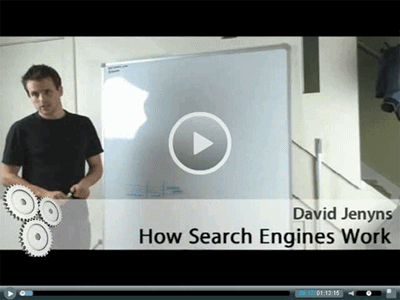



 Anna Robeson
Anna Robeson
 Brianne Walter
Brianne Walter 


























