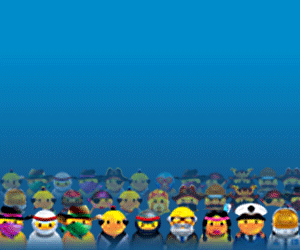Writing blog posts is one thing, promoting them is another. And although Great Content is the cornerstone of blogging success, promoting your posts is just as important. The question then is: ‘How do I promote my blog posts?’
Back in 2010 I did a post called ‘Shameless Blog Promotion’. I always send it on to clients to help them get going with promoting their posts. But it’s 2013 now. Some things have changed. So, time for an update!
I have condensed this rather lengthy post down into a 9 point action list for you to take away. Below the image you’ll find much more details.
Optimise: SEO checklist
The process of promoting your blog post starts before you publish it. Knowing your target audience, gaining insights into their needs and writing unique content that add value to them is the very essence of blogging.
But there are also some tactical thingies you need to get right so your blog posts are found in search engines.
So now that you’ve published your optimised blog post, and it can be found in search engines, you can now start with your shameless blog promotion ritual.
Syndicate across your company outposts
Your post is on the company blog, so you can now share it across your company’s outposts across the social web. Needless to say you can have many, but be sure to cover your:
- Facebook page
- LinkedIn Company Update (with a targeted update to your followers)
- Twitter channel (using the right hashtags!)
- Google+ company page (adding an insight or summary)
- Pinterest channel (because of course you’ve used an amazing picture, right?)
Needless to say, your blog should also have a RSS feed so that people can subscribe and your latest post is automatically pushed out to them.
Share with your personal network
Next to your company’s social outposts, you can also share it across your own personal network. Again, you’ll have your favourite channels, but obviously you should consider a status update in LinkedIn, Facebook, Google+ as well as sending out a tweet on Twitter.
Also, consider adding a link to the fresh blog post in your company email signature!
PR with your immediate network
The best way to start promoting your content is to start with the people closest to you – your friends, family, colleagues and closest network. Ask them to retweet, share or like your post.
Make sure the content you are asking them to share adds value to them and their network. So be selective! And be personable. Drop them a personal email or give them a call. Like any good PR would do 
Also, make sure you are building on your email list. Even when it’s your personal network, colleagues and friends. Again, be personable. Ask them what they value most.
Social bookmarking
Social bookmarking is not as hot as it was back in 2010. Still, if your content fits the channel, social bookmarking sites can still be great traffic generators. There’s loads of them, but the most important ones are: Digg, StumbleUpon, Reddit and Delicious.
Also, make sure your blog gets listed with blog search engine Technorati.
Content curation
Content curation has been a hot topic in the social media space for a while now. Content curation means that you are continually finding, organising and sharing content of a specific theme or topic with your target audiences. There are many tools available. These are my favourites:
Scoop.it is a great tool for curating a topic over a sustained period of time. Storify.com is a great tool for curating news worthy stories. Get your account going, and make sure your fresh post gets added to these channels each time to increase visibility and reach! Here’s a handy little tutorial on Scoop.it to get you going.
You can also consider to submit the feed of your blog for submission on aggregation service Alltop or send in your optimised RSS feed for promotion on Flipboard. However, make sure your blog is publishing frequently and your content is nothing less than great.
Engage in discussion groups
Now your blog post is getting shared by your network, sent out to your email list, added to social bookmarking services and some curation platforms, it’s time to start activating some people through some good old engagement and conversation.
So, post your fresh blog post in relevant LinkedIn groups, get on Google +, join and post in relevant communities, and if possible consider adding your post to an answer thread on Quora. Remember, the web is social. Nothing wrong with engaging people and asking them for their opinion.
Comment on other people’s blogs
Now that you’re already engaging with people on social media channels, it’s time to expand the conversation to relevant blogs. Get onto Google or Google Blog search & Technorati, find relevant blog posts and join the conversation in the comment section.
However, when you leave a comment on somebody else’s blog, make sure it’s a genuine and relevant comment. Leaving a link to one of your blog posts in the comment section of somebody else’s blog is OK, but contribute to the conversation above anything else.
Any more tricks in the bag?
There’s many ways of promoting your blog. You just need to figure out what form of promotion best fits your content and objectives.
Let’s look at a few more options:
Guest blogging:
A classical tactic of promoting your blog is Guest Blogging. The upside of blogging on someone else’s platform is that you are reaching a new audience. The downside is that it’s very time consuming, and well, erm … it’s not your platform 
Either way, make sure you do it well!
Content syndication:
Content syndication enables you to spread your content across different networks. The upside is that you are potentially reaching new audiences. The downside is that you are giving up some control over your content.
My advice is to take the time to research all the different options. And look before you leap.
Reformatting your content:
Depending on the type of post you are publishing, a tutorial, an opinion piece, a review or an industry commentary, think of ways to reformat your content. Your post can also become a powerpoint presentation on Slideshare, a PDF download on Scribd or a video on YouTube or Vimeo.
Reformatting your content helps to increase reach, find ability and traffic to your blog.
Advertising:
Advertising your blog content is maybe a bit unconventional. However, since Facebook rolled out their targeted advertising platform you can now amplify your best posts via your Facebook Page to your network of Likes and their friends.
Out of all the Facebook advertising options, these ‘Promoted Posts’ have the highest CTR. So, adding Facebook advertising to the Shameless Blog Promotion checklist makes sense!
A round-up
I have condensed this blog post into a 9 point action list of stuff you need to do before you publish your post:
- Optimise: SEO checklist before you publish
- Syndicate: to your company outposts
- Share: with your personal network
- PR: with your immediate network
- Bookmarking: e.g. Digg, StumbleUpon
- Curation: e.g. Scoop.it, Storify
- Engage: e.g. LinkedIn groups, G+ discussions
- Comment: on other blogs
- Advertise: Facebook Promoted Posts.
Consider all the tricks in the book, but focus on your actual content, adding real value and having relevant conversations!
After having read this post, are there any major tactics I left out? Looking forward to you comments!
Thanks for reading, happy blogging & enjoy your shameless blog promotion. You now know how to promote your blog posts!