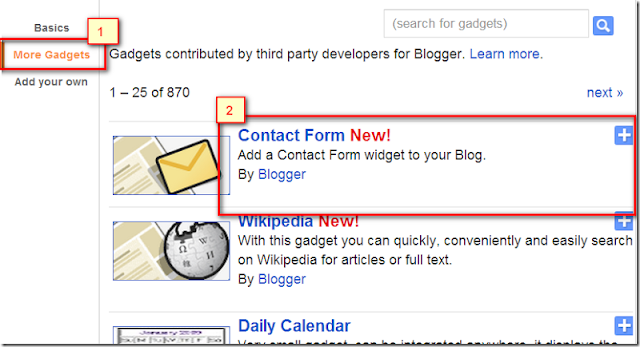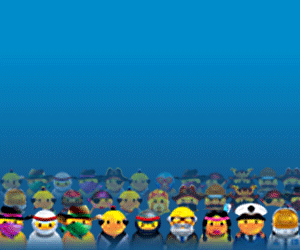31 Days to a Better Blog by Darren Rowse –Darren just released a new version of this amazing e-book for 2012. I bought this e-book early in my blogging career and it was the BEST investment I could have made in my blogs. I attribute most of my blogging success to this little e-book which is FULL of tips and ideas from the problogger himself. This man built a blog from scratch to earning a six figure income each year. He’s definitely doing something right and shares a lot of his expertise in this e-book.
Web Hosting – Having your blog on your own hosting gives you more control and more peace of mind about your content. Your content is safer and is less likely to disappear or become inaccessible. Sometimes the price of web hosting scares bloggers from making the important switch from Blogger to WordPress – a crucial step if you’re wanting to make more income from your blog in the long run. It’s so important to choose the right host – I’ve personally worked with several web hosts in my blogging career and have my thoughts and recommendations on each here: How to Choose a Web Host
Market Samurai – One of the hardest parts of blogging is SEO (Search Engine Optimization). That’s the art of getting your blog to rank higher in the search engines so that more people will find it. More people seeing your blog links in the search engines like Google and Yahoo means more traffic for a blog – and thus potentially more income. Market Samurai is a great tool that does the reserach for you to help you make the little changes necessary to improve your blog’s SEO and get your blog seen by more people.
Night at a coffee shop to work for a couple hours – As a work-at-home mom to two little ones, some of the best “gifts” my husband has given me during my years of blogging have been some nice quiet evenings to myself to JUST focus on blogging. It’s amazing how much you can get done in a couple of quiet hours to yourself, with a cup of coffee. I always come home refreshed and more ready to keep up with my blogging tasks in the weeks to come.
Custom Blog Design Makeover - There are blog designers out there to fit everyone’s budget. Of course, you do get what you pay for… and you might be thinking that you do not have that kind of money to be investing in your blog. Can I offer a word of advice here? One based on personal experience? That investment may be worth more than you can know right now! Having a blog design that I loved, right from the beginning, would have saved me countless hours of tweaking my own designs – and it would have probably saved me money, too! Remember that time is valuable, too – give the gift of time and beauty to that blogger on your list with a custom blog design. Here is a blog designer who’s definitely worth looking into: Berries and Cream Blog Design
Some personal training/mentoring – Whether you’re just getting started with blogging, or you’ve been doing it for a while now, getting the personal input of someone further along in the journey can be just what you need to breathe new life into your blog! Looking for ideas for how your blog can make more money? Gain more followers? Get more notice? Consider having someone there to walk you through how to change your blog, with hands on advice just for you with a blog mentor.
Write a Tribute to Your Blogger and ask to have it published on one of their favorite blogs – Tell the story of your blogger’s blog – what they write about, how much they love it, what they’ve learned. Tell about what it’s like living with a blogger. Then, email the post to one of your blogger’s favorite blog owners and ask if they might consider publishing it. What a sweet way to pay a tribute to all the work your blogger has put into their blog! Plus, you’ll gain them some traffic AND the notice of one of their “idols”!
A Premium Theme: I recommend Thesis – If you can’t afford to hire a blog designer as suggested above, purchasing a premium WordPress theme is your next best option. Premium themes give you so many more options in working with the design of your blog than the generic, free WordPress themes available. With a premium theme and little bit of time to research how to make your blog look the way you want it to (there are hundreds of resources out there, just a Google search away!), your blog can take on the look and functionality that you’ve always wanted it to. Here at Blogelina, I use and love the Thesis Theme. If you’re looking for something that requires a bit less coding, I would also recommend the Genesis themes andElegant Themes.