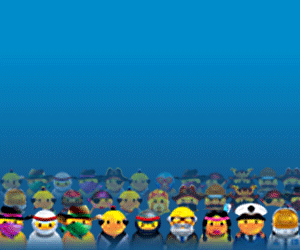While some websites are caught unawares and unprepared by sudden surges in web traffic, the most successful are often aware of the trends that indicate their visitor numbers could be about to explode.
Whether it is due to an analytics program that shows constantly growing numbers of visitors, or an investment into an SEO campaign that will bring more visitors over the coming months, for example, there could be many reasons behind a site needing to be ready to handle a higher volume of traffic.
We looked at the steps you can take that will ensure that your business moves forward and your site continues to operate with no noticeable differences on any level.
Change Up Your Hosting
This is a definite must do if you are currently using a shared server or a VPS hosting solution. Even if you are using a dedicated server, you might want to increase the bandwidth or capabilities so that your site can continue to operate when the visitor numbers explode.The easiest way to imagine this is to compare it to a shop that opens a second branch in town, and instead of having new staff, it just splits the existing team between both. It is never going to work, and expecting to grow your revenues and cope with increased numbers on a limited server is not going to, either.
Look at Your Social Sharing Options
The great thing about increased traffic is that it leads to more traffic, snowballing so that your website becomes hugely popular and your business potentially hits constant growth.Therefore, this could be a great time to re-launch your social media offerings so that you can score highly in the user generated content stakes. Ensure that anyone coming to your site, whether they are browsing pages or buying product, can easily spread the word through their own social streams, as well as engaging with your business with your own.
Consider Outsourcing Content Creation
When you have more visitors, it becomes more important to keep your blog or news pages up to date so that people headed to your site have an impression of a relevant, “finger on the pulse” type of business.More people most likely means an increase in your workload, however if you have been managing your site yourself you can simply outsource things such as blog and article writing to freelancers or a content creation company. Ideally, you will be able to give them access to your website’s content management system, so that they can upload the content and keep your site fresh independent of yourself.
While increased website visitors can serve to create a feeling of excitement, it is just another opportunity for you to take your brand to the next level. Ensure you position yourself to continue the growth of your business and make the most of all increases in web traffic.
Karl
About the Guest Author:
Karl is an online content writer across a number of industries, with a specific interest in the role managed VPS hosting and other host solutions can play in the growth of online businesses.
Karl is an online content writer across a number of industries, with a specific interest in the role managed VPS hosting and other host solutions can play in the growth of online businesses.