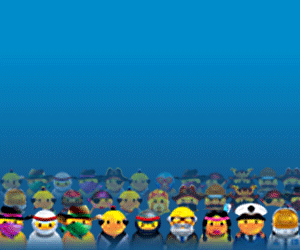jQuery, being one of the most popular & powerful JavaScript frameworks around, is offering a slick experience to users at every level.
Its website is a huge resource of documentation, examples & tutorials for anyone who is into it.
Besides the documentation jQuery offers, following other jQuery users is a great way to learn more & get inspired to discover new ways for taking advantage of this library.
Here are 15+ blogs to follow for jQuery fans that frequently create jQuery-oriented content:
Besides being the creator of jQuery, he has other creative JavaScript-related projects like:
- Processing.js
- Sizzle.js
- FireUnit & more
Not only for jQuery users but for anyone into JavaScript, his blog is a great source of information & inspiration.
The blog covers any type of updates related to jQuery from new versions to jQuery-related posts in the blogosphere, events & more.
jQuery UI is a resource which is preferred by many jQuery users. Its blog regularly shares updates about the library and also list the websites that are powered by jQuery UI (which is a nice source of inspiration).
Follow Details: RSS
Filament Group, the team who built the ThemeRoller, various jQuery plugins & jQuery UI widgets is sharing their experiences under their Lab blog.
There are both ready to use & experimental jQuery codes shared which are described & discussed in detail.
This is a multi-author blog (mostly authored by Karl Swedberg of jQuery Evangelism Team) with lots of tips & tutorials on jQuery for beginners to advanced users.
The website shares very detailed & easy to implement tutorials on interfaces that are improved by jQuery.
He is in the development team of jQuery and, not frequently, shares great info & tips on jQuery usage.
He is also in the jQuery development team & has created many popular jQuery plugins.
He is the creator of jQuery UI & some popular plugins like "dimensions". It is possible to find information on jQuery & jQuery UI in his blog.
He is a freelance web developer who writes about JavaScript & has various ideas/codes shared on jQuery. One of them which you may like: jQuery plugin detector.
Follow Details: RSS
Web designer & front-end developer Soh Tanaka has beautiful tutorials that are tailored around jQuery.
Janko Jovanovic is writing very nice tutorials that uses jQuery and also posts other web design-related articles.
One of the most popular web design tutorials website has a bunch of tutorials that heavily uses jQuery. And, the website is also a treasure with all the other articles published.
Marco Kuiper, a freelance web designer & developer, is frequently postingweb development tutorials that are based on jQuery.
Build Internet! has a collection of jQuery tutorials that are presented in detail. The website is not totally jQuery-oriented & publishes other development & web-business-related post
He is in the MooTools development team. However, he mostly shares the jQuery versions of the snippets he creates which is also a nice way to compare jQuery with another great framework.
The website is totally focused on jQuery content. It shares code snippets, "how-to"s that can be handy for and jQuery user.
WRD, time-by-time, shares tutorials on jQuery, like:
- Ajaxed Sliding Shopping Cart With jQuery
- Fly-To-Basket Effect With jQuery
- Sliding Top Menu With jQuery
- Load Content While Scrolling With jQuery
- & more..
Also, it is possible to find lots of jQuery plugins & information (like this post) regularly.
That's all are the Platform Which Teaches you jQuery Time to Time But If You Don't Want to Go Anywhere don't Worry Time to Time I will Teach You jQuery on Blogging Section Here Only.
Any others you know that are missing? Please share them in the comments.