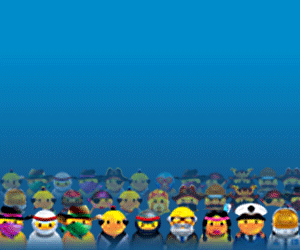The main aim of the new blog platforms seems to be bringing back the classic weblog.Wordpress for example is now a mainstream CMS and is used less and less as a blog platform.If one theme runs through all the new blog platforms it's a minimal interface with simplistic post editors.
Let's look at the list and see what you think
https://ghost.org/
Ghost really is an exciting blog platform with a real focus on content.Ghost is open source and uses the tag line "Just a blogging platform" trying to distance itself from CMS platforms like Wordpress and others that are used as mainstream websites.The interface is simply stunning with an ease of use we have not seen before.The welcome video tells us Ghost is for the users and it will stay that way, Non-Profit and not looking to build and sell.
https://medium.com/
Medium was created by Blogger and Twitter co-founder Even Williams and similar to Ghost it has a focus on ease of use and putting content first.For me the Medium interface may be slightly too simplistic but that may be just what your looking for.With the post editor however I love the minimalist feel that lets you get on with creating your post with minimal distractions.
http://www.postagon.com/
Postagon is a continuation of the simple interface blog platform.This is about a simple post editor for the blogger and clean clear content for the viewer.Again looking to to bring back the weblog Postagon has the dynamic layout to make your posts sparkle on any screen.
https://posthaven.com/
Posthaven like Ghost wants to be open source with no plan to build and sell.While Ghost looked to investors Posthaven will stay afloat by charging users $5 every month.Lets face it five bucks a month is not too much if the product is great, but is it ? On first look I really like what they are doing, again the theme of minimal interface and display continues.Posthaven was launched by the creators of Posterous a site they sold to Twittter last year but this time they look to build forever supported by the user fees.
http://sett.com/
Sett really looks to community to help build an audience for their bloggers.By listing related posts from all blogs hosted on Sett this will give your posts exposure, of course it will also send people from your blog to others.The design is more "Wordpress Like" than the minimal interface other new platforms are aiming for.This for me makes it look like an OK idea for new blogs but if you build an audience over time you might want to move on and that could be a problem for Sett.
Roon.io
https://roon.io/
Roon has the tag line "The Easiest Way To Blog", I guess some of their competitors above would beg to differ.Roon is however a really dynamic platform, easy for the blogger to create and visitor to visit on all devices.Roon is free but may introduce premium extras in the future.Comments run exclusively through Twitter which I'm not sure is the best way to go and also at this time while a feature image can be uploaded Videos are not yet supported.
Glipho
http://glipho.com/
Glipho is an interesting concept "Meet Social Blogging" and they keep their word by building a blogging community were social is key.The first sign of the social angle is sign up which is available through Facebook, Twitter, Google and LinkedIn.Like Sett they are looking to refer visitors through the site with related content displayed from all blogs not just yours.Glipho has a neat drag and drop post editor with your media readily at hand something I think the big platforms will embrace fully in the near future.
So that seven interesting alternatives for bloggers what do you think ? Have you tried any of them or will you in the future ? Or have you stumble across a new blog platform I left out.
Let's look at the list and see what you think
Ghost
https://ghost.org/
Ghost really is an exciting blog platform with a real focus on content.Ghost is open source and uses the tag line "Just a blogging platform" trying to distance itself from CMS platforms like Wordpress and others that are used as mainstream websites.The interface is simply stunning with an ease of use we have not seen before.The welcome video tells us Ghost is for the users and it will stay that way, Non-Profit and not looking to build and sell.
Medium
https://medium.com/
Medium was created by Blogger and Twitter co-founder Even Williams and similar to Ghost it has a focus on ease of use and putting content first.For me the Medium interface may be slightly too simplistic but that may be just what your looking for.With the post editor however I love the minimalist feel that lets you get on with creating your post with minimal distractions.
Postagon
http://www.postagon.com/
Postagon is a continuation of the simple interface blog platform.This is about a simple post editor for the blogger and clean clear content for the viewer.Again looking to to bring back the weblog Postagon has the dynamic layout to make your posts sparkle on any screen.
Posthaven ($5 per month charge)
https://posthaven.com/
Posthaven like Ghost wants to be open source with no plan to build and sell.While Ghost looked to investors Posthaven will stay afloat by charging users $5 every month.Lets face it five bucks a month is not too much if the product is great, but is it ? On first look I really like what they are doing, again the theme of minimal interface and display continues.Posthaven was launched by the creators of Posterous a site they sold to Twittter last year but this time they look to build forever supported by the user fees.
Sett
http://sett.com/
Sett really looks to community to help build an audience for their bloggers.By listing related posts from all blogs hosted on Sett this will give your posts exposure, of course it will also send people from your blog to others.The design is more "Wordpress Like" than the minimal interface other new platforms are aiming for.This for me makes it look like an OK idea for new blogs but if you build an audience over time you might want to move on and that could be a problem for Sett.
Roon.io
https://roon.io/
Roon has the tag line "The Easiest Way To Blog", I guess some of their competitors above would beg to differ.Roon is however a really dynamic platform, easy for the blogger to create and visitor to visit on all devices.Roon is free but may introduce premium extras in the future.Comments run exclusively through Twitter which I'm not sure is the best way to go and also at this time while a feature image can be uploaded Videos are not yet supported.
Glipho
http://glipho.com/
Glipho is an interesting concept "Meet Social Blogging" and they keep their word by building a blogging community were social is key.The first sign of the social angle is sign up which is available through Facebook, Twitter, Google and LinkedIn.Like Sett they are looking to refer visitors through the site with related content displayed from all blogs not just yours.Glipho has a neat drag and drop post editor with your media readily at hand something I think the big platforms will embrace fully in the near future.
So that seven interesting alternatives for bloggers what do you think ? Have you tried any of them or will you in the future ? Or have you stumble across a new blog platform I left out.