It is Very Important to Generate and Submit Sitemaps To Search Engines Like Google,Yahoo And Bing.This Will help these Search engines To Crawl your blog.For Blogger Blogs It becomes Difficult to Generate Sitemaps and Submit to Search Engines.So this is the post on How To Create Blogger Sitemap and Submit to Google.
What Is Sitemap?
The sitemap file is like a Directory of all web pages that Exists in your blog or you can say it is the digital map of your Blog Contents.Search Engines like Google and Bing use these sitemaps to Crawl your Site and discover Webpages.Submitting Sitemap Helps in Better Indexing And Better Search Engine Rankings.
How To Create Blogger Sitemap
You can Easily create Blogger Sitemap but there’s a Problem With Blogger Sitemap’s.A default Blogger Sitemap Consists only upto 26 Recent posts.That’s One of the Limitation Of Blogger.So the Question Arises How To Create Blogger Sitemap and Submit it to Google.
You just need to Go to Blogger Sitemap Generator and type the Full address of your Blogspot Blog.click the Create Sitemap button and it will create sitemap for you.Then Copy the link to your Clipboard.Now Next is How to Submit these to Search Engines?
How To Submit Your Sitemap?
- Sign In To Webmaster Tools Dashboard.I am Assuming that You have Verified the Ownership Of your Site.
- Select your blog and From the left Side click on Site Confugiration>Sitemaps.
3. Then Click On Add/Test Sitemap Button.
4. Paste Your Copied link Into it.
4. Paste Your Copied link Into it.
If You want to Submit Sitemap for less than 500 posts paste this:
[Download]atom.xml?redirect=false&start-index=1&max-results=500[/Download]
If you Want to Submit Sitemap For More Than 500 posts but less than 1000 posts try:
[Download]atom.xml?redirect=false&start-index=501&max-results=500[/Download]
So that’s it this is the simple procedure through which You can Create a Sitemap For Blogger and Submit it to Google.If you find any difficulties doing this,Don’t hesitate To give a Comment we will sort It out



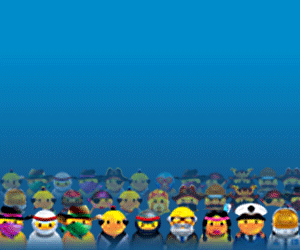






















0 comments:
Post a Comment